Free SSL? Really? Please tell me How to get Free SSL certificate for my wordpress website.
Well there are many ways to get free SSL, but I will tell you straight forward one.
1 – Read some important info about SSL & this post.
2- Directly jump to tutorial on How to get SSL for free.
How to get free SSL for wordpress ?
Why to pay extra if you can get something for free?
You might be wondering how SSL is available for free? Well it is there, and basically its shared but power method to secure your website.
I am personally using this free SSL in my website (No adsense income to spend on :-p)
I went through many posts and info on google but nobody given me simple and exact information to do it…
I watched couple of videos and went through many posts, and in the end realized, its very simple to do. Everyone is making it complicated to increase their post length.
Steps to get SSL for Free
- Go to ssl for free
- Enter your domain name and click create free SSL certificate
- Click on Manual Varification
- Download two files which will be displayed on webpage.
- Go to your webhosting, and open cpanel
- From C-panel open your file manager
- Open a folder called public_html
- Create new folder named as .well-known and open that folder
- Inside .wee-known folder create new folder aceme-challenge
this is how it looks like
cPanel–>file manager–>public_html–>.well-known–>acme-challenge
- Now you are in acme-challenge folder, Just opload those two files which you have downloaded recently.
- Click on two links displayed in sslforfree website from where you have downloaded those two files.
- If you have done above steps correctly than you will able to download your SSL Certificate for free.
Click on Download SSL Certificate.
Now you will able to see Your Certificate…
Go to your cPanel and search SSL

Click on SSL/TLS
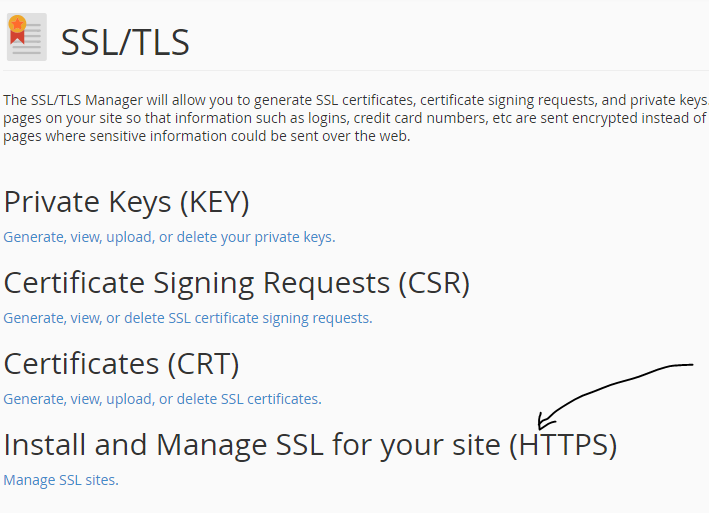
Go to Install and Manage SSL for your Site(HTTPS) and select your domain.

After selecting your domain name you can enter all information below in given text boxes.
Copy your free ssl certificate from sslforfree.com website and enter it in your cpanel.
Click on Save.
Wait for free minutes.
Your website will start showing HTTPS certificate.
If you are from india and searching for
